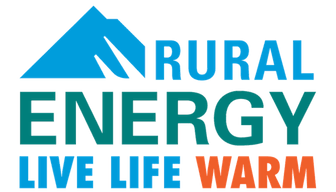Welcome Guest
Shopping Cart Cart is Empty
0 items
You have no items in your shopping cart.
Compare
(0)
You have no items to compare.
- Home
- Heating Equipment
- Water Heating
- Air Conditioner / Heat Pump
- Stove Pipe
- Outdoor Living
-
Parts
- Toyotomi
- Toyostove
- Oil Miser
- Rinnai
- NordicStove
- Osburn
- Eskabe
- Bosch
- Nu-Way
- Promotional
- MF Fire
- Empire: Parts and Accessories
- Accessories
- Clearance
- Register
- Login
Shopping Cart Cart is Empty
0 items
You have no items in your shopping cart.